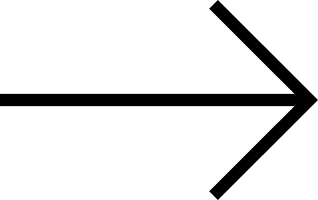Ko-Buyers
A match-making platform that empowers users to co-buy property by finding aligned, trusted partners. Turning real estate dreams into shared realities.
Challenge
Over the past decade, rising home prices, significantly higher interest rates, and stagnant incomes have made buying property much more challenging. Over the past twenty years, real home prices increased by about 65% from 2000 to 2020, far surpassing income growth.
Role
Product Designer
Solution
Ko-Buyers! We connect people who want to share the cost of ownership—whether it’s a starter home, vacation getaway, or investment property.
Tools
Figma, Whimsical, Loom, Maze, Squarespace
Defining Goals & Vision
When I initiated the conversation with the business owner, I used a focused list of discovery questions to align our understanding of the business goals, functional requirements, and brand identity.
This discussion was vital for managing expectations and creating a clear foundation for the design direction. Here's what I learned:
Build a trusted, user-friendly platform to match co-buyers and start their co-ownership journey
Goals
Mood
Trustworthy, optimistic, empowering
“Make Ownership A Reality”
Motto
Brand Colors
Primary Color: Green
Requested features:
Messaging between users
Ability for users to connect their social media accounts to their profile
Matchmaking based on users’ preferences
Key Insights
Before I joined the project, the client conducted early-stage user interviews with potential customers to gain a deeper understanding of their needs and pain points. While I wasn’t directly involved in these interviews, the client shared key takeaways that shaped the direction of my design work.
Based on the client’s findings, I learned:
Many people are feeling frustrated and disheartened about the prospect of owning property. Most believe they won’t be able to afford one until they are over 40, if they can afford one at all.
A primary concern for users of this platform is ensuring their financial safety when purchasing property with another person.
There is a significant population of individuals who wish to own property and are interested in sharing the responsibilities with a partner.
Through my secondary research, I found that there are no direct competitors in this market. Additionally, after discussing ownership with individuals aged 20 to 30, they expressed a consensus that owning something is often out of reach for most of them if they attempt to do it alone.
The Layout
Before starting high-fidelity designs, I mapped the end-to-end sign-up flow to identify every screen required for users to get the most value from the platform. Drawing on my research, I prioritized the key profile details users need to evaluate a potential co-buying match: budget, desired location, and property type.
My goal was to design a friction-free, high-conversion onboarding experience that is streamlined to the minimal number of steps needed while preserving essential information. To reduce drop-off, I deferred certain profile elements until after account creation, allowing users to explore the platform immediately or complete their profile. This approach balanced user acquisition goals with information architecture, ensuring a clean, intuitive flow that supports both business needs and user trust.
Users Sign Up Flow
With the sign-up flow established, I moved on to creating the site map, ensuring it supported the core user journeys and business goals defined earlier. I started by mapping out all potential features, messaging between users, user profiles, matches, and an FAQ page. Then worked closely with the business owner to prioritize what was essential for the MVP versus what could be added in later iterations.
Our prioritization decisions were guided by user research insights. Early interviews showed that users valued clear communication channels, compatibility indicators, and quick access to educational resources about co-buying. As a result, messaging, matching, and an FAQ hub became the focal points of the MVP, ensuring the site map was both streamlined and impactful. This structure not only reduced complexity for the initial build but also laid a scalable foundation for future features.
Initial Site Map
Low-fi Design Phase
When designing the homepage, the business owner and I initially envisioned sections for a sign-up CTA, testimonials, a social media feed, and extensive property imagery. As we refined the design, priorities shifted, social media integration and testimonials were removed for launch, with the option to add them later. In their place, I incorporated a clear, concise introduction to Ko-Buyers, helping users quickly understand how the platform could support their property goals. Based on research findings, I also ensured prominent, easy navigation to high-priority pages like the FAQ and About Us, supporting both discovery and trust-building for new users.
Prototype Testing
For the low-fidelity prototype testing, I ran an unmoderated usability study with nine participants using Maze. The goal at this stage was not only to validate the usability of core flows but also to uncover content and information design issues that could create friction later.
Testing Setup
Task 1: Complete the sign-up flow
Task 2: Log in, click on the first match, explore their profile, and then check messages.
For each task, I included follow-up questions to understand why users behaved a certain way and whether the content met their expectations. This allowed me to collect both quantitative metrics (time, ratings) and qualitative feedback (pain points, suggestions).
Key Findings
Task 1 (avg. 51.4s, rating 4.7/5): Users found the sign-up straightforward, but noted the screens felt wordy and that the progress indicator was unclear. Several participants weren’t sure how far along they were in the process.
Task 2 (avg. 47.2s, rating 4.2/5): Navigation was intuitive, but cognitive load was high due to dense text. Users suggested using icons or bullet points instead of sentences to simplify information on the matches/explore pages.
Actionable Insights → Design Iterations
Simplify the progress bar: move to a horizontal step indicator (Step 1, Step 2, etc.), reducing screen clutter and improving clarity.
Shorten text across the sign-up and matches screens to reduce cognitive load.
On the matches page, replace sentences with concise bullet points or icons for faster scanning.
Update terminology (e.g., “match” → “favorites”) to better reflect user mental models.
Streamline the profile view by only showing links users have actually connected.
Takeaway
These findings shaped the next iteration of the high-fidelity mockups. By testing early and focusing on why users struggled, I was able to make targeted changes that directly improved usability, clarity, and overall information architecture, ensuring the final design aligned more closely with user expectations.
Collaboration
Before moving into the high-fidelity designs, I reviewed the low-fidelity testing insights with the business owner to ensure we were aligned on the product vision. These discussions were focused on balancing business priorities with user experience needs.
User Verification: I shared feedback from testing where some participants expressed concerns about trust and safety. I proposed including background checks with the option for users to share results with potential matches. After discussing trade-offs around complexity and cost, we agreed on implementing a simpler two-step email verification for launch, leaving the background check as an optional future enhancement.
Pricing Tiers: The owner initially proposed six pricing tiers, but I highlighted potential usability concerns, specifically, increased cognitive load and a higher risk of drop-off during sign-up. After reviewing testing insights and discussing user expectations, we decided on four tiers to keep the choices clear and reduce friction. The owner made the final call on what each tier would include.
Hi-fi Mockup
By presenting user insights alongside business considerations, we were able to make informed, collaborative decisions. Once we aligned on these updates, I moved forward with designing the high-fidelity mockups, incorporating the agreed-upon changes.
Homepage Iterations Before Final Testing
Sign Up Page Before Final Testing
Matches Page Before Final Testing
While iterating on the high-fidelity homepage mockup, I collaborated closely with the owner to incorporate design and content feedback. Together, we refined the visual direction by selecting images with fewer people and increasing their size for greater impact. I also removed the paragraph under “Make Ownership a Reality” to create a cleaner, more focused layout that aligned with the owners minimalist vision for the homepage.
One of the major updates from the low-fidelity to high-fidelity designs was the redesign of the sign-up flow. Based on insights from the low-fi prototype testing, I prioritized the users’ needs by shortening the text across all screens to reduce cognitive load and redesigning the progress bar to make it more prominent and intuitive, helping users better understand where they were in the process.
The final major update from the low-fidelity to high-fidelity designs was the explore page, one of the most critical areas of the product since it’s where users browse potential co-buyers, view matches, and explore profiles. My goal was to create a seamless, intuitive experience that made it easy for users to quickly understand whether someone might be a good match.
Based on user feedback from prototype testing, I redesigned the UI of the profile cards by replacing sentence-heavy descriptions with icon-based bullet points to reduce cognitive load and make information easier to scan. After further discussion with the business owner, we also reduced the prominence of profile photos to shift the focus away from appearance and toward compatibility, helping minimize initial bias.
Additionally, I chose to remove investment-related images from the cards since visual representations of “investment style” varied too widely and could unintentionally discourage potential matches. Instead, users are encouraged to click into full profiles to learn more, driving deeper exploration and better-informed decisions.
Prototype Testing
I ran an unmoderated usability study with six participants using Maze. The goal at this stage was ensure the previous changes didn’t inhibit the users from being able to complete the tasks as well as getting actionable feedback on the overall UI design.
Testing Setup
Task 1: Complete the sign-up flow.
Task 2: Start out on your account page. Navigate to the explore page. Choose your top match Rosa M. and check out her profile.
Key Findings
Task 1: Rating remained high at 4.5/5. Users found the user flow intuitive and straightforward to navigate. Users noted the design to be clean and simple. Users suggested moving the payment screen to be the last step in signup.
Task 2: Ratings also remained high for this task at 4.3/5. Users found the flow to be easy to follow however noted wishing there to be a more distinct hierarchy on the matches page. Users noted they liked how each card specified how many criteria each person met.
Actionable Insights → Design Iterations
Moving the payment screen to be the last step in the sign-up flow allows the user to feel more engaged with the platform before being asked to pay for anything, leading to lower drop-off rates.
Creating a more defined hierarchy on the matches cards, making it easier for users to see which preferences the other user has that matches their preferences.
Final Design
The final design reflects a balance between user needs uncovered during testing and the business goals defined in collaboration with the owner. Throughout this stage, I worked closely with the owner to finalize content decisions, refine messaging, and ensure the overall experience aligned with the product vision. Together, we prioritized creating a platform that minimizes friction, highlights relevant information, and builds user trust.
These conversations shaped not only the structure of the sign-up flow and matches cards but also the tone of supporting pages like the FAQ and About Us, ensuring they clearly communicate value while staying consistent with the brand’s minimalist direction. The final prototype brings together these insights into a seamless, user-centered experience.
What I Learned
Throughout this project, I collaborated closely with the business owner to ensure that my designs not only aligned with his vision but were also viable and valuable for users. One of my biggest takeaways was the importance of adapting my communication style to the needs of different stakeholders.
While I had experience leading teams in my previous career, this project reinforced just how critical it is to understand how others prefer to receive information before presenting design deliverables. By tailoring my approach to match the business owner’s communication style, we were able to reach alignment faster, build trust, and produce iterations that more effectively balanced business priorities with user needs.
This experience strengthened my ability to collaborate across perspectives, advocate for users while respecting business constraints, and communicate design decisions with clarity. It’s a skill I plan to continue developing throughout my design career as I work with diverse teams and stakeholders.